# Quick Start
# Integration
We highly recommend you integrate AIHelp SDK with Gradle:
dependencies {
implementation 'net.aihelp:android-aihelp-aar:5.3.+'
}
The third-party-library used by AIHelp are as follows: androidx.recyclerView, okhttp3, okio.
If you're only integrating AIHelp AAR file, please make sure you've got all these libraries in your dependency.
# API
WARNING
Please ensure you are doing the initialization job at the very beginning of your application's lifecycle, otherwise there maybe unintended runtime exception.
# initialize()
You can do the AIHelp initialization job by calling this method:
if (USER_FROM_MAINLAND_CHINA) {
AIHelpSupport.additionalSupportFor(PublishCountryOrRegion.CN);
}
AIHelpSupport.initialize(this,
"THIS IS YOUR APP DOMAIN",
"THIS IS YOUR APP ID",
"THIS IS YOUR DEFAULT LANGUAGE(OPTIONAL)");
AIHelp provides additional domain support for specific country or region, check here to learn more.
# registerAsyncEventListener()
We also provide API for you to register SDK's events, including initialize status:
AIHelpSupport.registerAsyncEventListener(EventType.INITIALIZATION,
new AsyncEventListener() {
@Override
public void onAsyncEventReceived(String jsonData, Acknowledgment ignored) {
// When init job is done, you can get callback here
// `jsonData`: { "isSuccess": true, "message": "Success" }
}
}
);
# Definition
# context
- Type:
Context - Details: Required. The context for current session, activity or application object for most cases.
# domain / appId
- Type:
String - Details: Required. You can get these parameters at here:
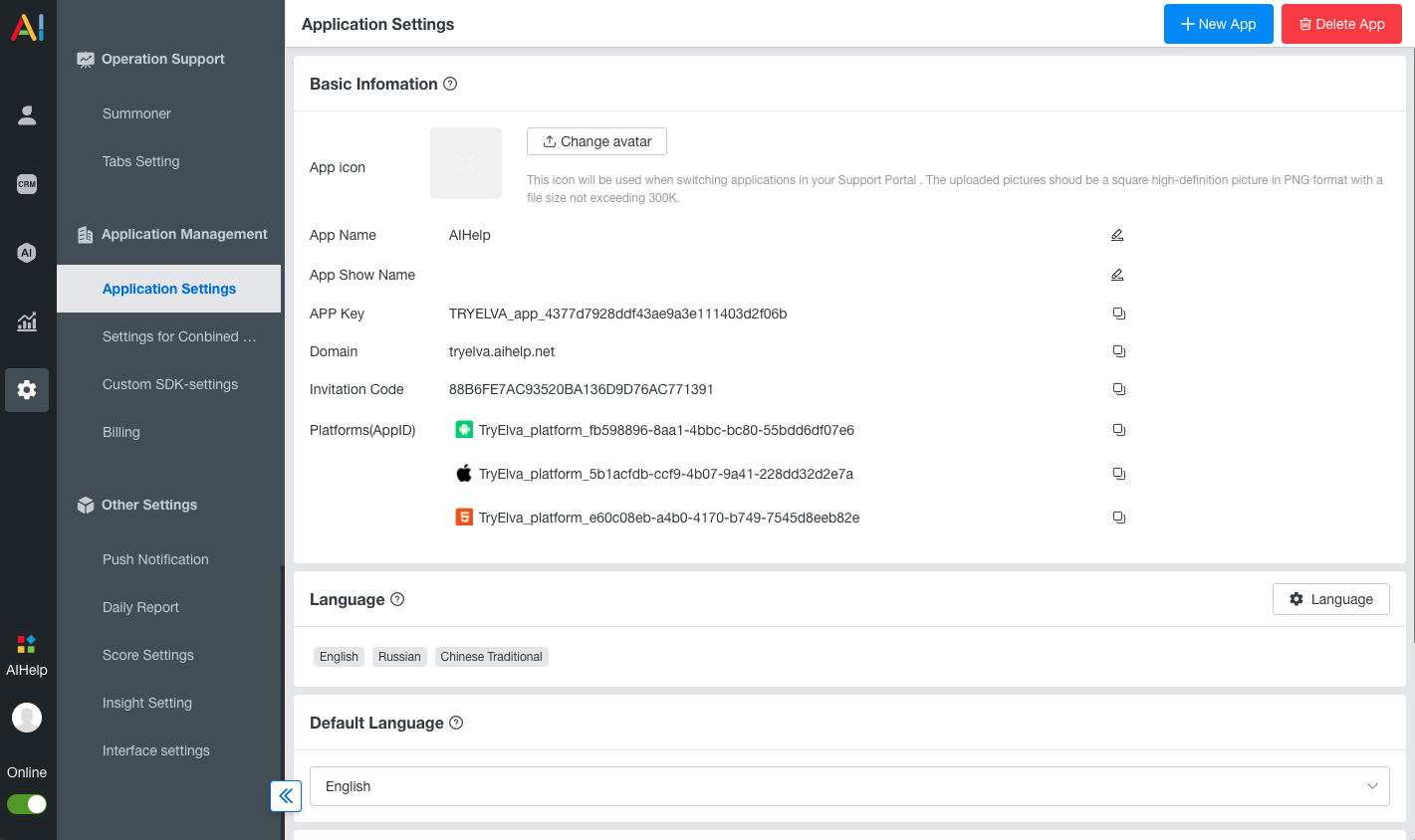
# language
- Type:
String - Default:
device's locale language - Details: Optional. This is AIHelp's default initialize language; If you are not setting this, we will use device's locale language to initialize AIHelp SDK.
- See also: Check here to learn language code you may need. Going International?
# Code Example
Please ensure you are initializing AIHelp in onCreate() method of your Application or MainActivity.
The code examples are as follows:
public class App extends Application implements AsyncEventListener {
@Override
public void onCreate() {
super.onCreate();
if (USER_FROM_MAINLAND_CHINA) {
AIHelpSupport.additionalSupportFor(PublishCountryOrRegion.CN);
}
AIHelpSupport.initialize(this,
"THIS IS YOUR APP DOMAIN",
"THIS IS YOUR APP ID",
"THIS IS YOUR DEFAULT LANGUAGE(OPTIONAL)");
AIHelpSupport.registerAsyncEventListener(EventType.INITIALIZATION, this);
}
@Override
public void onAsyncEventReceived(String jsonEventData, Acknowledgment ignored) {
// When init job is done, you can get callback here
// `jsonEventData`: { "isSuccess": true, "message": "Success" }
}
}
Events →
